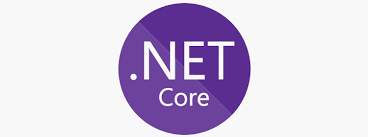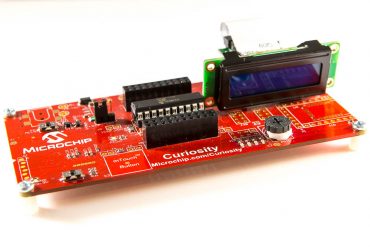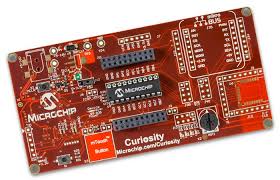In the previous post we created C library and used it in Python code. And you noticed how much time we spend on memory management. Is there a way to make our life easier? Yes,[…]
Tag: C
Python meets C
Python becomes more and more popular. It has lots of libraries one can use. But if you need to do complex calculations it’s not very effective. Better approach would be create CPU consuming part in[…]
WebAssembly, part II
In the previous post we setup a tool chain to build WebAssembly code and created our first Hello World application. In this step we will learn how to call WebAssembly from JavaScript and how call[…]
WebAssembly 101
WebAssembly is a low level code (similar to assembly), which could be written in C/C++ or Rust, compiled (to .wasm file), and run in a browser together with JavaScript. To create WebAssembly binaries we will[…]
.NET Core (or “No Hands” programming part 2)
Today we are going to create Hello World application without writing single line of code. And we are going to create Hello World application on Windows but we will test in on Linux. Java again[…]
Alcohol Click and Curiosity Board
Let’s continue with Mikroelektronika Clicks. This time we will be using Alcohol click. Plug Alcohol click into Curiosity board and connect it to you USB port. Open MPLAB X IDE, and go to File ->[…]
LCD mini click and Curiosity board
Now that we know how to use at Microchip Code Configurator let’s explore it full potential. Microchip Curiosity boards support mikroBUS socket. Let’s see how we can use it. As a first test we will[…]
Microchip “No Hands” programming
What to create microcontroller application without writing any code? Keep reading… Let’s create a project. It would be again Blinking LED demo. Open MPLAB X IDE, and go to File -> New Project. – Microchip[…]
Calculator with PIC microcontroller (PIC16F690)
Let’s create simple calculator using microcontroller. I will be using Microchip PIC16F690, LCD Display (1602A-1), and “4×4 Universal 16 Key Keypad For Arduino”. We will start with creating simulation with Proteus and then create real[…]
PIC microcontroller, part III
In Part I and Part II, and in PIC Curiosity we learned how to create a project, build it, test it and deploy on a PIC microcontroller. Now we need to learn how to do[…]