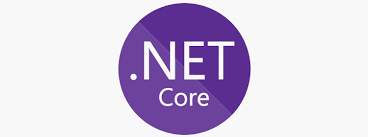In the previous post we created C library and used it in Python code. And you noticed how much time we spend on memory management. Is there a way to make our life easier? Yes,[…]
Category: Windows Programming
Python meets C
Python becomes more and more popular. It has lots of libraries one can use. But if you need to do complex calculations it’s not very effective. Better approach would be create CPU consuming part in[…]
Flutter
Flutter is UI SDK which allows you to create cross-platform GUI applications. It was created by Google, but it’s open-source project. Flutter uses Dart as a language. Flutter was introduces in 2018. Let’s create our[…]
Qt + CMake = Easy Life
Do you want to be able build GUI application once and run it on Window and Linux? Qt might be the answer.Also in this lesson we will be using cross platform build tool named CMake.[…]
.NET Core (or “No Hands” programming part 2)
Today we are going to create Hello World application without writing single line of code. And we are going to create Hello World application on Windows but we will test in on Linux. Java again[…]
GoogleTest, Unit Test for C++
There are several unit test frameworks for C/C++ but we will take a look at Google Test. First you will need to download and build it. It’s available here. Follow the instructions how to build[…]
Python
Python is very similar to Perl so to save myself some time I would do copy/paste/replace… 🙂 Python is scripting language; that means you don’t compile it to executable, like C/C++, nor compile it to[…]
Perl
Perl is scripting language; that means you don’t compile it to executable, like C/C++, nor compile it to binary file which executed by special environment, like Java of .Net Core. Instead you write a script[…]
Ant
If, after reading Java post, someone is curious if it’s possible to use makefile to compile Java applications – the answer would be yes. But there are better ways to do it. One of them[…]
Java, Hello World
Compiling Java sources won’t produce executable which could be run independently. It produces binary code which is executed by Java. So in order to run Java program you need Java to be installed. Just to[…]